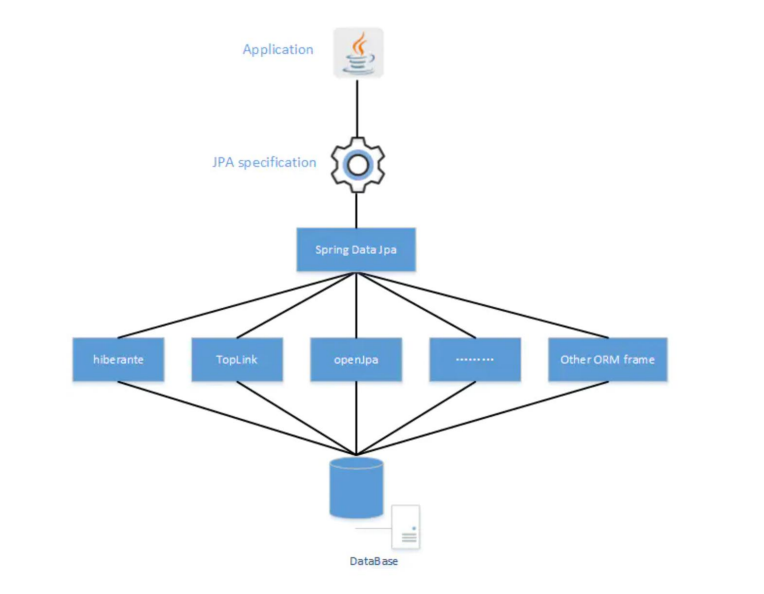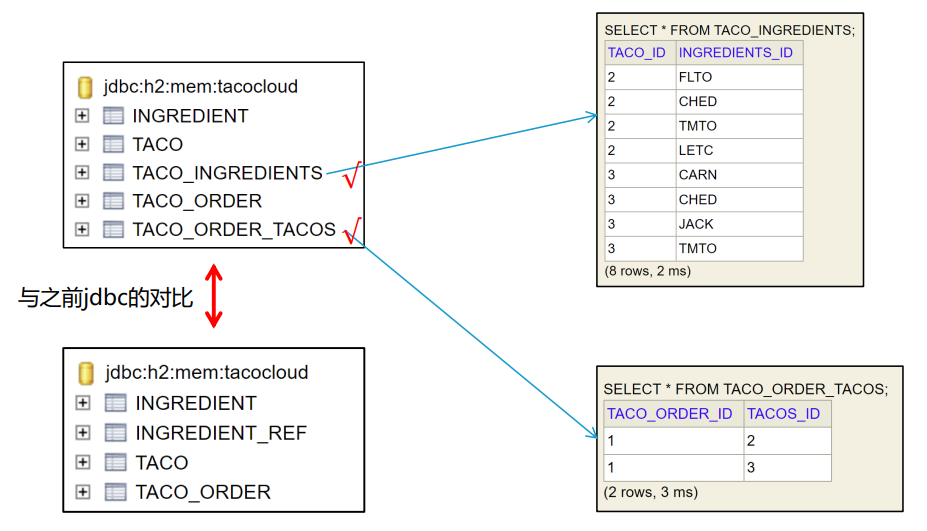服务端开发(3) Spring Data JDBC、JPA
2023-08-09 14:53:19
# NJU
# 服务端开发
1. 使用原始JDBC访问数据库
1
2
3
4
5
6
7
8
9
10
11
| Connection connection = dataSource.getConnection();
String sql = "select id, name, type from Ingredient";
PreparedStatement statement = connection.prepareStatement(sql);
ResultSet resultSet = statement.executeQuery();
while (resultSet.next()) {
Ingredient ingredient = new Ingredient(
resultSet.getString("id"),
resultSet.getString("name"),
Ingredient.Type.valueOf(resultSet.getString("type")));
ingredients.add(ingredient);
}
|
问题:样板式代码、SQLException
2. 使用JdbcTemplate
2.1 引入依赖
1
2
3
4
5
6
7
8
9
| <dependency>
<groupId>org.springframework.boot</groupId>
<artifactId>spring-boot-starter-jdbc</artifactId>
</dependency>
<dependency>
<groupId>com.h2database</groupId>
<artifactId>h2</artifactId>
<scope>runtime</scope>
</dependency>
|
2.2 H2配置与访问
1
2
3
4
| spring:
datasource:
generate-unique-name: false
name: tacocloud
|
http://localhost:8080/h2-console
驱动:org.h2.Driver
JDBC URL:jdbc:h2:mem:tacocloud
用户名:sa
2.3 IngredientRepository的实现
注入JdbcTemplate
1
2
3
4
5
| private JdbcTemplate jdbcTemplate;
public JdbcIngredientRepository(JdbcTemplate jdbcTemplate) {
this.jdbcTemplate = jdbcTemplate;
}
|
@Repository
接口:RowMapper
1
2
3
4
5
6
7
8
9
10
11
12
13
14
15
16
17
18
19
20
21
22
23
24
25
26
27
28
29
30
|
jdbcTemplate.query(
"select id, name, type from Ingredient",
this::mapRowToIngredient);
jdbcTemplate.update(
"insert into Ingredient (id, name, type) values (?, ?, ?)",
ingredient.getId(),
ingredient.getName(),
ingredient.getType().toString());
private Ingredient mapRowToIngredient(ResultSet row, int rowNum) throws SQLException {
return new Ingredient(
row.getString("id"),
row.getString("name"),
Ingredient.Type.valueOf(row.getString("type")));
}
jdbcTemplate.queryForObject(
"select id, name, type from Ingredient where id=?",
new RowMapper<Ingredient>() {
public Ingredient mapRow(ResultSet rs, int rowNum) throws SQLException {
return new Ingredient(
rs.getString("id"),
rs.getString("name"),
Ingredient.Type.valueOf(rs.getString("type")));
};
}, id);
|
2.4 数据库表创建与数据初始化
在resource目录下放置,名称固定
2.5 save(TacoOrder order)的实现
JdbcOrderRepository
获取返回的ID,GeneratedKeyHolder
3. 使用 Spring Data JDBC
3.1 Spring Data项目
- Spring Data JDBC
- Spring Data JPA
- Spring Data MongoDB
- Spring Data Neo4j
- Spring Data Redis
- Spring Data Cassandra
3.2 引入依赖
1
2
3
4
| <dependency>
<groupId>org.springframework.boot</groupId>
<artifactId>spring-boot-starter-data-jdbc</artifactId>
</dependency>
|
用spring boot编译出支持不同版本的jdk
如果当前安装的jdk是17,则编译出的版本支持:1.8、11、17
1
2
3
| <properties>
<java.version>11</java.version>
</properties>
|
3.3 定义持久化接口
1
2
| public interface IngredientRepository
extends CrudRepository<Ingredient, String> {}
|
3.4 为领域类添加持久化的注解
@Table
@Id
@Column
3.5 提高程序健壮性
JVM 断言
开启debug模式
使用spring boot的Assert类
3.6 程序预加载
org.springframework.boot.CommandLineRunner
1
2
3
4
5
6
7
8
9
10
| @Bean
public CommandLineRunner dataLoader(IngredientRepository repo) {
return args -> {
repo.deleteAll();
repo.save(new Ingredient("FLTO", "Flour Tortilla", Type.WRAP));
repo.save(new Ingredient("COTO", "Corn Tortilla", Type.WRAP));
repo.save(new Ingredient("GRBF", "Ground Beef", Type.PROTEIN));
...
};
}
|
org.springframework.boot.ApplicationRunner
4. 使用 Spring Data JPA
JPA:Java Persistence API
JPA的宗旨是为POJO提供持久化标准规范
依赖:
1
2
3
4
| <dependency>
<groupId>org.springframework.boot</groupId>
<artifactId>spring-boot-starter-data-jpa</artifactId>
</dependency>
|
4.1 Jpa、Hibernate、Spring Data Jpa三者之间的关系
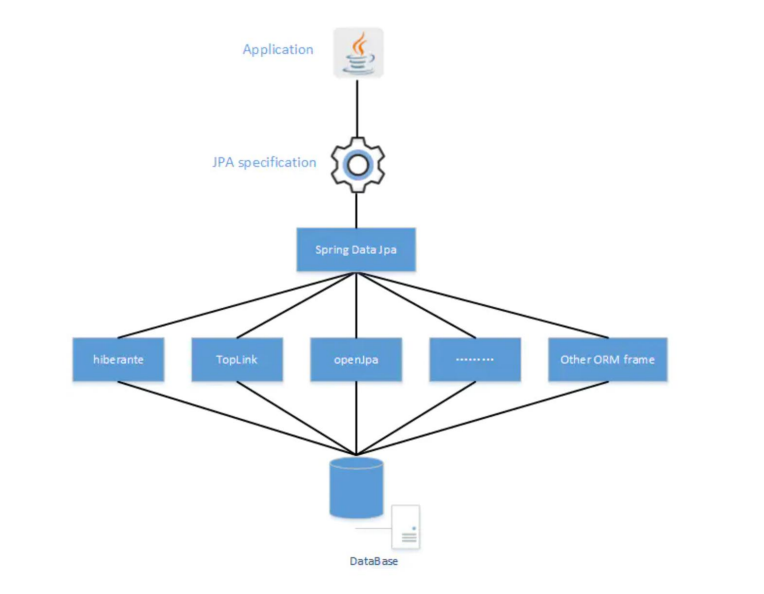
4.2 @Entity
4.3 自动生成的数据库表
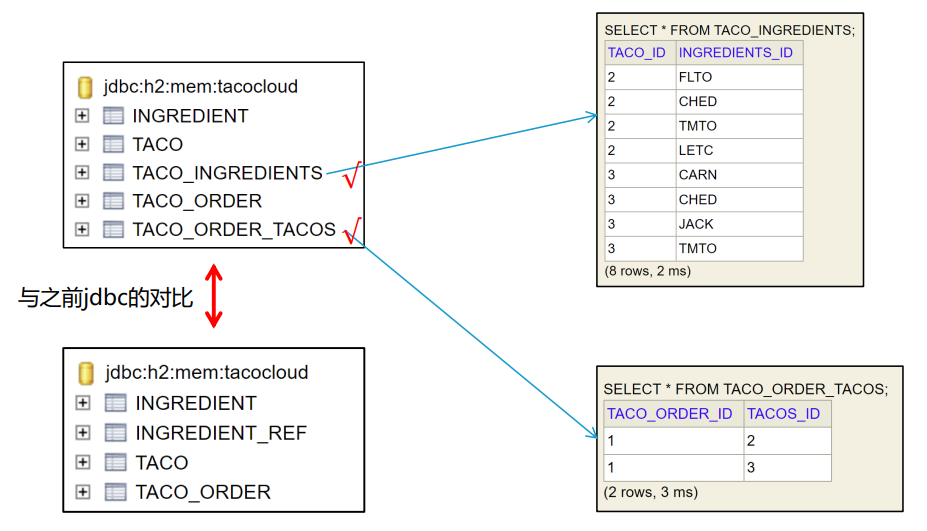
4.4 自定义的查询方法
定义查询方法,无需实现
- 领域特定语言(domain-specific language,DSL),spring data的命名约定
- 查询动词 + 主题 + 断言
- 查询动词:get、read、find、count
- 例子:
List findByDeliveryZip(String deliveryZip);
声明自定义查询