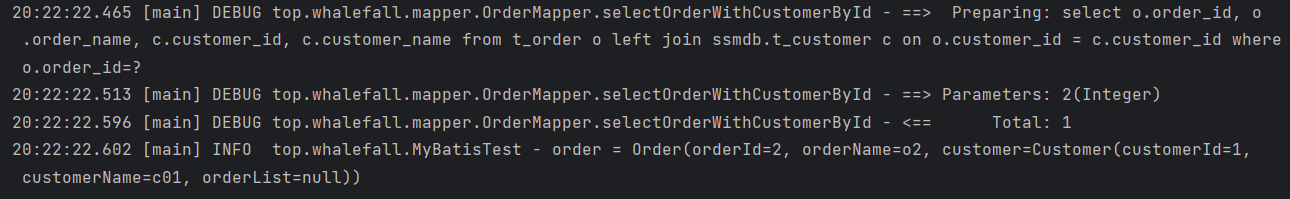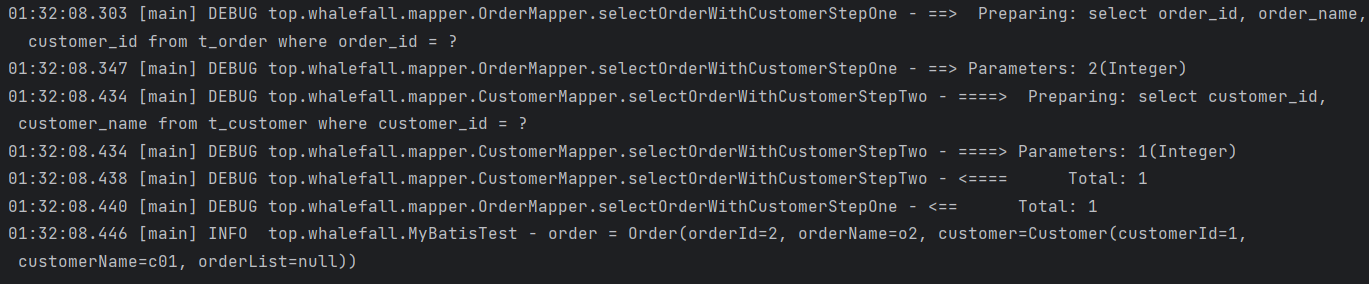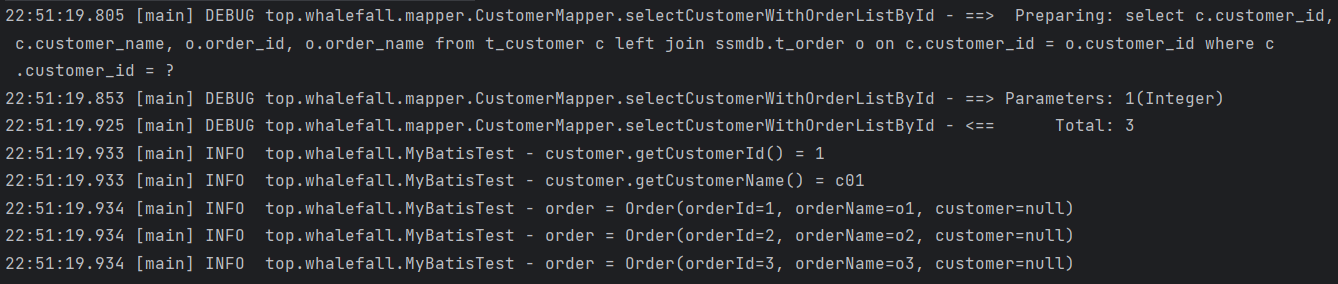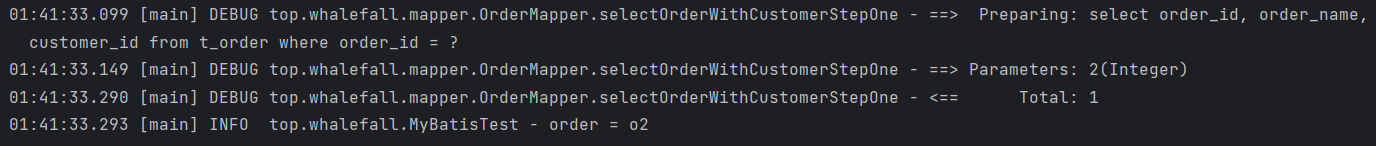1. 对一映射
关键词: association标签/javaType属性/property属性
设计实体类
1 2 3 4 5 6 7 8 9 10 11 12 13 @Data public class Customer {private Integer customerId;private String customerName;private List<Order> orderList;@Data public class Order {private Integer orderId;private String orderName;private Customer customer;
1.1 通过association标签实现 OrderMapper接口
1 2 3 public interface OrderMapper {selectOrderWithCustomer (Integer orderId) ;
OrderMapper.xml
1 2 3 4 5 6 7 8 9 10 11 12 13 14 15 16 17 18 19 20 21 22 <resultMap id ="selectOrderWithCustomerResultMap" type ="order" > <id column ="order_id" property ="orderId" /> <result column ="order_name" property ="orderName" /> <association property ="customer" javaType ="customer" > <id column ="customer_id" property ="customerId" /> <result column ="customer_name" property ="customerName" /> </association > </resultMap > <select id ="selectOrderWithCustomerById" resultMap ="selectOrderWithCustomerResultMap" > </select >
经测试,将查询语句中的字段添加上表名不影响结果,例如将 order_id 改为 o.order_id
配置文件中的 <setting name="mapUnderscoreToCamelCase" value="true"/> 也不影响结果
测试结果
1.2 通过级联属性赋值实现 1 2 3 4 5 6 7 <resultMap id ="selectOrderWithCustomerResultMap" type ="order" > <id column ="order_id" property ="orderId" /> <result column ="order_name" property ="orderName" /> <result column ="customer_id" property ="customer.customerId" /> <result column ="customer_name" property ="customer.customerName" /> </resultMap >
1.3 通过分步查询实现 OrderMapper.xml
1 2 3 4 5 6 7 8 9 10 11 12 13 14 15 16 17 18 19 20 21 <resultMap id ="selectOrderWithCustomerByStepResultMap" type ="order" > <id column ="order_id" property ="orderId" /> <result column ="order_name" property ="orderName" /> <association property ="customer" select ="top.whalefall.mapper.CustomerMapper.selectOrderWithCustomerStepTwo" # 步骤二写在了另一个mapper文件中 column ="customer_id" fetchType ="eager" /> </resultMap > <select id ="selectOrderWithCustomerStepOne" resultMap ="selectOrderWithCustomerByStepResultMap" > </select >
CustomerMapper.xml
1 2 3 4 5 6 <select id ="selectOrderWithCustomerStepTwo" resultType ="customer" > </select >
测试类
1 2 3 4 5 6 7 @Test public void testRelationshipToOne () {OrderMapper orderMapper = session.getMapper(OrderMapper.class);Order order = orderMapper.selectOrderWithCustomerStepOne(2 );"order = " + order);
运行结果
2. 对多映射
关键词: collection标签/ofType属性/property属性
2.1 通过collection标签实现 CustomerMapper接口
1 Customer selectCustomerWithOrderListById (Integer customerId) ;
CustomerMapper.xml
1 2 3 4 5 6 7 8 9 10 11 12 13 14 15 16 17 18 19 20 <resultMap id ="selectCustomerWithOrderListResultMap" type ="customer" > <id column ="customer_id" property ="customerId" /> <result column ="customer_name" property ="customerName" /> <collection property ="orderList" ofType ="order" > <id column ="order_id" property ="orderId" /> <result column ="order_name" property ="orderName" /> </collection > </resultMap > <select id ="selectCustomerWithOrderListById" resultMap ="selectCustomerWithOrderListResultMap" > </select >
测试结果
2.2 通过分步查询实现 CustomerMapper.xml
1 2 3 4 5 6 7 8 9 10 11 12 13 14 15 <resultMap id ="selectCustomerWithOrderListByStepResultMap" type ="customer" > <id column ="customer_id" property ="customerId" /> <result column ="customer_name" property ="customerName" /> <collection property ="orderList" select ="top.whalefall.mapper.OrderMapper.selectCustomerWithOrderListStepTwo" column ="customer_id" fetchType ="eager" /> </resultMap > <select id ="selectCustomerWithOrderListStepOne" resultMap ="selectCustomerWithOrderListByStepResultMap" > </select >
OrderMapper.xml
1 2 3 4 5 6 <select id ="selectCustomerWithOrderListStepTwo" resultType ="order" > </select >
测试类
1 2 3 4 5 6 7 8 9 10 11 12 13 @Test public void testRelationshipToMulti () {CustomerMapper customerMapper = session.getMapper(CustomerMapper.class);Customer customer = customerMapper.selectCustomerWithOrderListStepOne(1 );"customer.getCustomerId() = " + customer.getCustomerId());"customer.getCustomerName() = " + customer.getCustomerName());for (Order order : orderList) {"order = " + order);
3. 多表映射优化
设置名
描述
有效值
默认值
autoMappingBehavior指定 MyBatis 应如何自动映射列到字段或属性。NONE 表示关闭自动映射;PARTIAL 只会自动映射没有定义嵌套结果映射的字段。 FULL 会自动映射任何复杂的结果集(无论是否嵌套)。
NONE, PARTIAL, FULL
PARTIAL
将 autoMappingBehavior 设置为full, 进行多表resultMap映射的时候,可以省略符合列和属性命名映射规则(列名=属性名,或者开启驼峰映射也可以自定映射)的result标签
1 2 <setting name ="autoMappingBehavior" value ="FULL" />
省略 result 标签
1 2 3 4 5 6 7 8 <resultMap id ="selectCustomerWithOrderListResultMap" type ="customer" > <id column ="customer_id" property ="customerId" /> <collection property ="orderList" ofType ="order" > <id column ="order_id" property ="orderId" /> </collection > </resultMap >
4. 延迟加载 分步查询的优点: 可以实现延迟加载,但是必须在核心配置文件中设置全局配置信息:
lazyLoadingEnabled: 延迟加载的全局开关。当开启时,所有关联对象都会延迟加载aggressiveLazyLoading: 当开启时,任何方法的调用都会加载该对象的所有属性。否则,每个属性会按需加载
此时就可以实现按需加载,获取的数据是什么,就只会执行相应的sal。此时可通过association和collection中的fetchType属性设置当前的分步查询是否使用延迟加载,fetchType=”lazy(延迟加载)eager(立即加载)’
1 <setting name ="lazyLoadingEnabled" value ="true" />
1 2 3 4 5 6 7 8 9 10 11 12 13 14 <resultMap id ="selectOrderWithCustomerByStepResultMap" type ="order" > <id column ="order_id" property ="orderId" /> <result column ="order_name" property ="orderName" /> <association property ="customer" select ="top.whalefall.mapper.CustomerMapper.selectOrderWithCustomerStepTwo" column ="customer_id" fetchType ="lazy" /> </resultMap >
测试类中只用到了 orderName, 不涉及 customer 信息, 因此只会执行第一步查询
1 2 3 4 5 6 7 @Test public void testRelationshipToOne () {OrderMapper orderMapper = session.getMapper(OrderMapper.class);Order order = orderMapper.selectOrderWithCustomerStepOne(2 );"order = " + order.getOrderName());