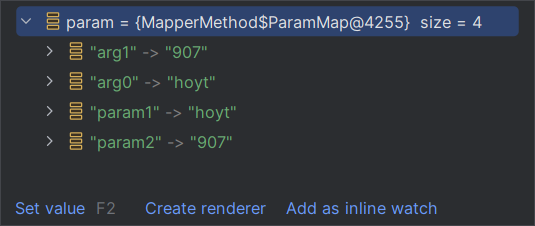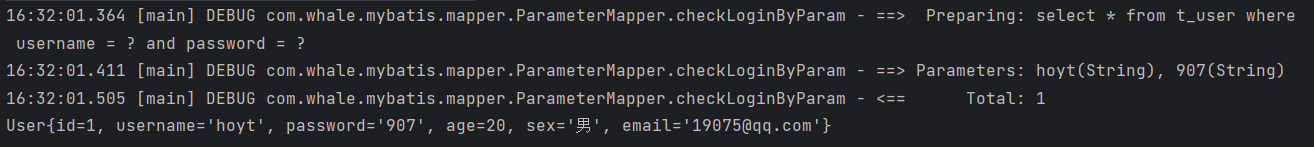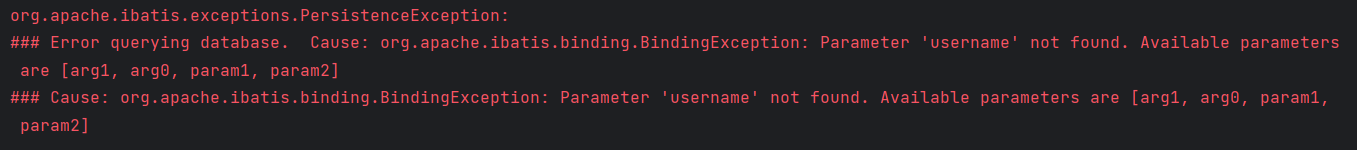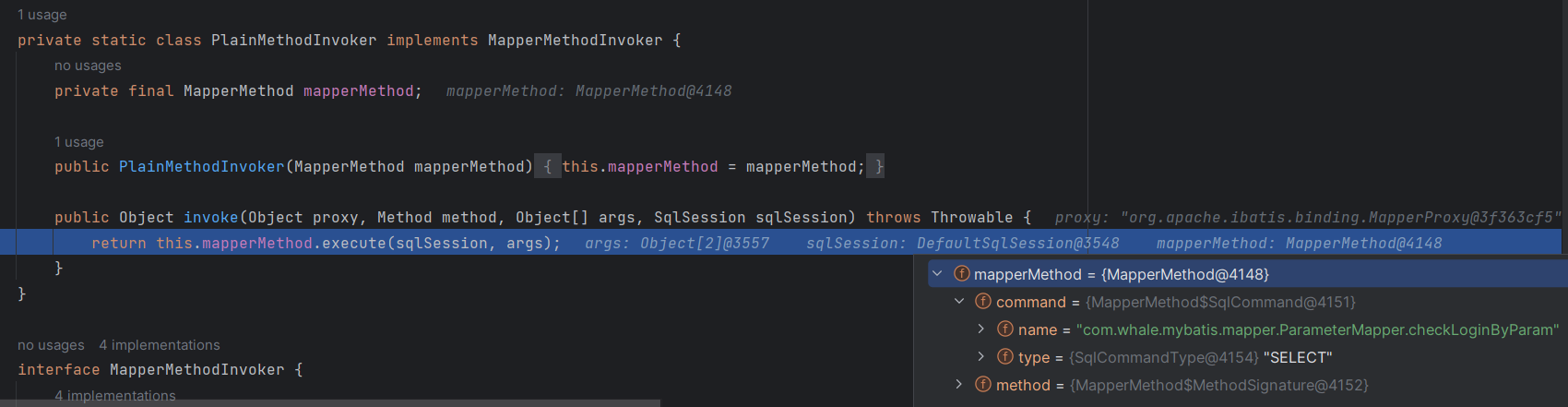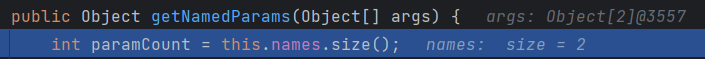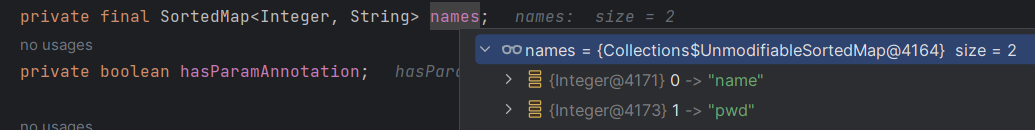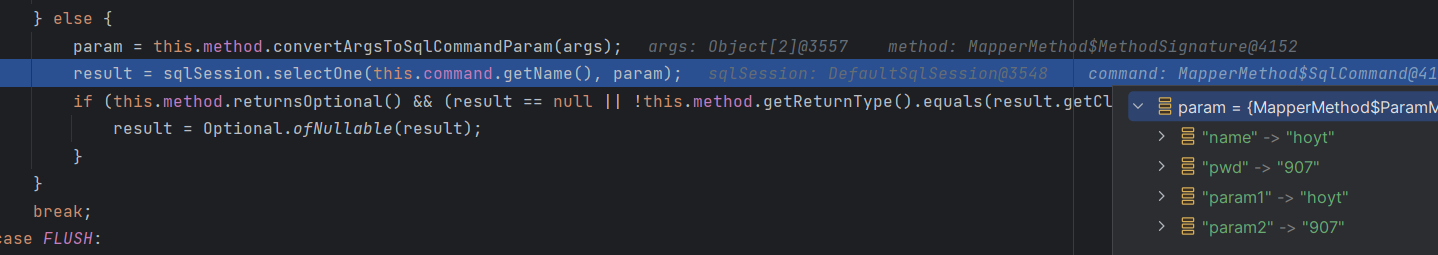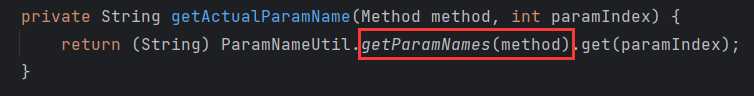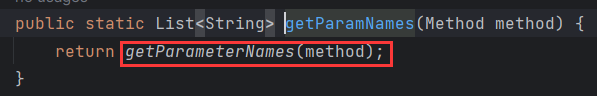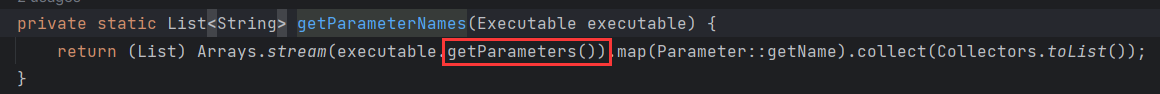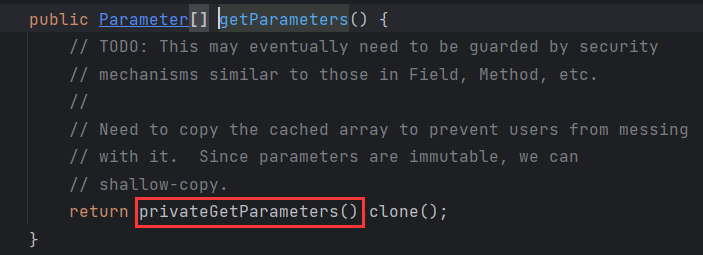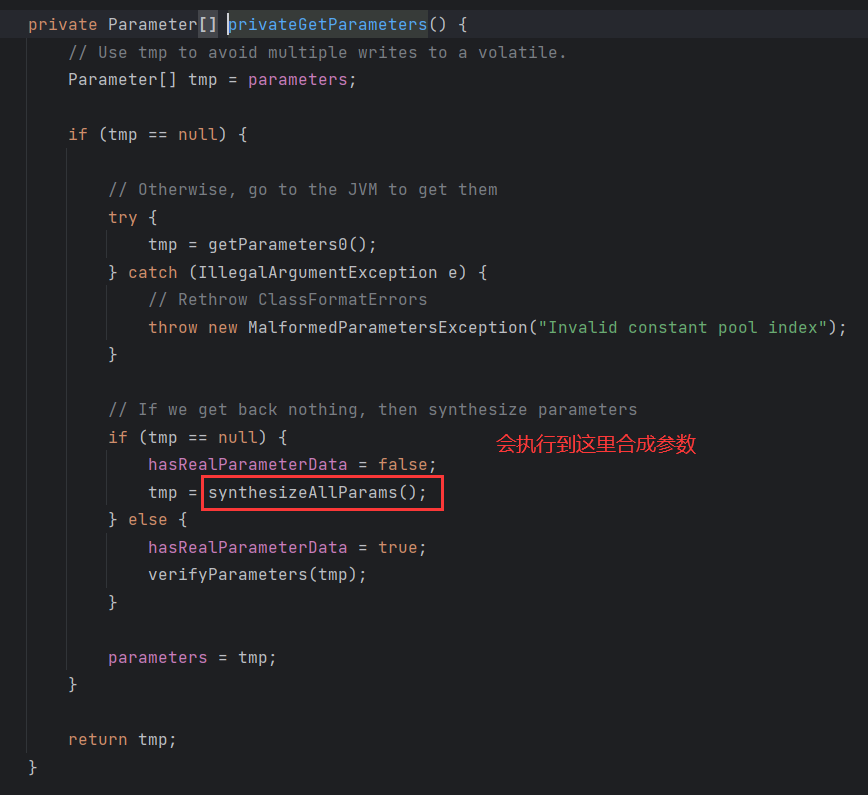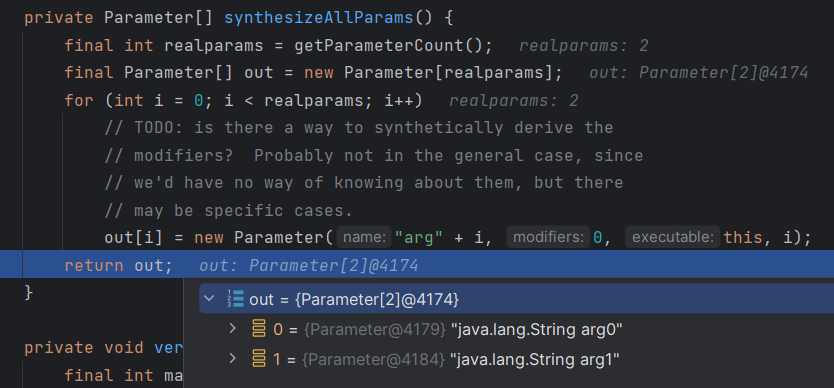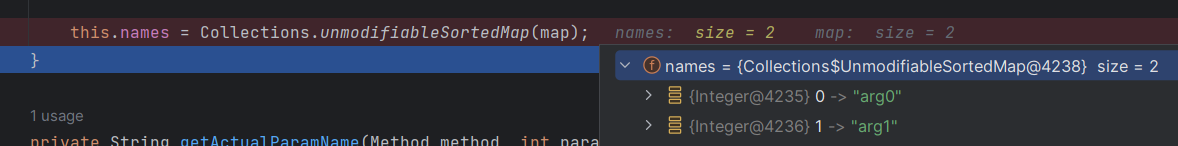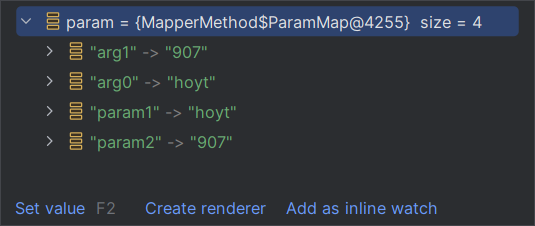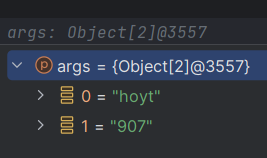1. 简介
当使用 MyBatis 时,如果接口中抽象方法有多个简单类型参数,MyBatis无法识别抽象方法参数的自定义名称,需要使用 @Param 为每个参数命名,以检查用户登录为例
有注解:
1
| User checkLoginByParam(@Param("name") String username, @Param("pwd") String password);
|
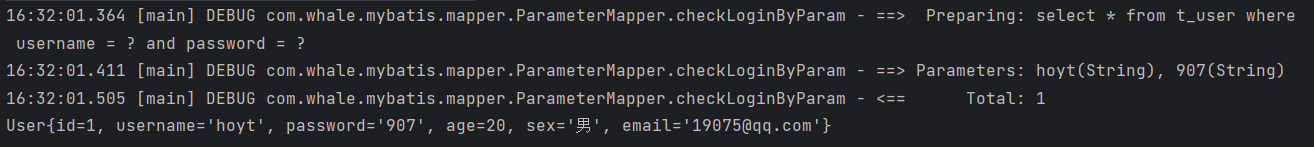
无注解:
1
| User checkLogin(String username, String password);
|
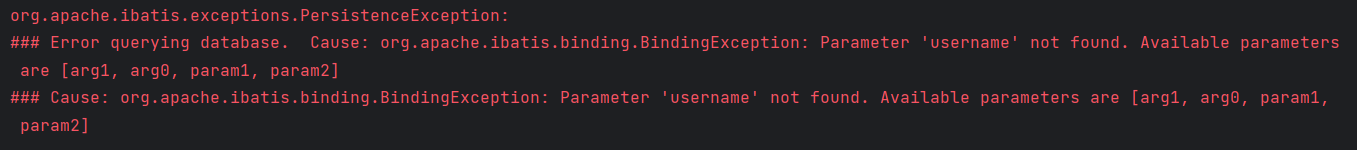
2. 使用@Param
测试类代码如下,通过 debug 分析 @Param 在底层如何发挥作用
断点设置为 checkLoginByParam 行
1
2
3
4
5
6
7
| @Test
public void testCheckLoginByParam() {
SqlSession sqlSession = SqlSessionUtils.getSqlSession();
ParameterMapper mapper = sqlSession.getMapper(ParameterMapper.class);
User user = mapper.checkLoginByParam("hoyt", "907");
System.out.println(user);
}
|
进入 org.apache.ibatis.binding.MapperProxy.invoke
public class MapperProxy<T> implements InvocationHandler, Serializable- 从类名可以看出底层使用的是动态代理
1
2
3
4
5
6
7
| public Object invoke(Object proxy, Method method, Object[] args) throws Throwable {
try {
return Object.class.equals(method.getDeclaringClass()) ? method.invoke(this, args) : this.cachedInvoker(method).invoke(proxy, method, args, this.sqlSession);
} catch (Throwable var5) {
throw ExceptionUtil.unwrapThrowable(var5);
}
}
|
接下来先调用该类中 cachedInvoker(method) 方法返回 MapperMethodInvoker,再调用其 invoke(proxy, method, args, this.sqlSession)
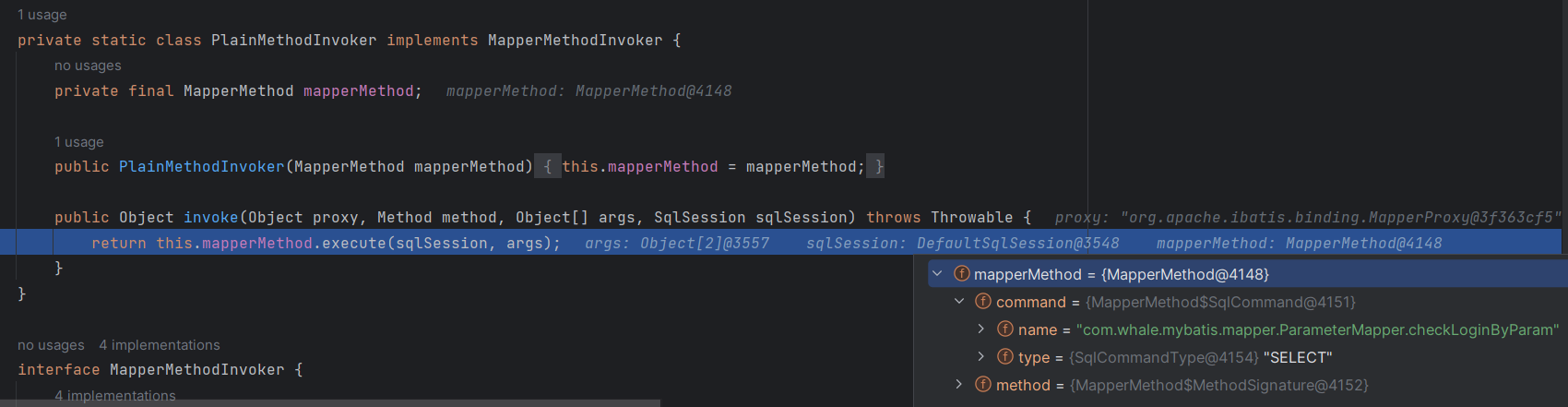
此处 command 中的 name 即为 MyBatis Mapper 文件中的 命名空间.方法id
execute 方法相对复杂,会对方法的类型分类讨论
1
2
3
4
5
6
7
8
9
10
11
12
13
14
15
16
17
18
19
20
21
22
23
24
25
26
27
28
29
30
31
32
33
34
35
36
37
38
39
40
41
42
43
44
45
46
47
48
| public Object execute(SqlSession sqlSession, Object[] args) {
Object result;
Object param;
switch (this.command.getType()) {
case INSERT:
param = this.method.convertArgsToSqlCommandParam(args);
result = this.rowCountResult(sqlSession.insert(this.command.getName(), param));
break;
case UPDATE:
param = this.method.convertArgsToSqlCommandParam(args);
result = this.rowCountResult(sqlSession.update(this.command.getName(), param));
break;
case DELETE:
param = this.method.convertArgsToSqlCommandParam(args);
result = this.rowCountResult(sqlSession.delete(this.command.getName(), param));
break;
case SELECT:
if (this.method.returnsVoid() && this.method.hasResultHandler()) {
this.executeWithResultHandler(sqlSession, args);
result = null;
} else if (this.method.returnsMany()) {
result = this.executeForMany(sqlSession, args);
} else if (this.method.returnsMap()) {
result = this.executeForMap(sqlSession, args);
} else if (this.method.returnsCursor()) {
result = this.executeForCursor(sqlSession, args);
} else {
param = this.method.convertArgsToSqlCommandParam(args);
result = sqlSession.selectOne(this.command.getName(), param);
if (this.method.returnsOptional() && (result == null || !this.method.getReturnType().equals(result.getClass()))) {
result = Optional.ofNullable(result);
}
}
break;
case FLUSH:
result = sqlSession.flushStatements();
break;
default:
throw new BindingException("Unknown execution method for: " + this.command.getName());
}
if (result == null && this.method.getReturnType().isPrimitive() && !this.method.returnsVoid()) {
throw new BindingException("Mapper method '" + this.command.getName() + " attempted to return null from a method with a primitive return type (" + this.method.getReturnType() + ").");
} else {
return result;
}
}
|
这里也可以看到,传到底层的参数是只有值的,没有保存参数名
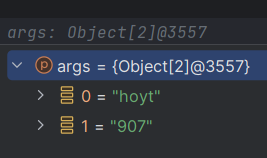
执行到 param = this.method.convertArgsToSqlCommandParam(args); 然后该方法继续跳转到 getNamedParams
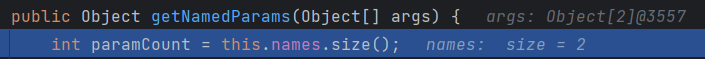
此处关键点即为 names 成员变量,private final SortedMap<Integer, String> names;,在构造函数中被赋值
1
2
3
4
5
6
7
8
9
10
11
12
13
14
15
16
17
18
19
20
21
22
23
24
25
26
27
28
29
30
31
32
33
34
35
36
37
38
| public ParamNameResolver(Configuration config, Method method) {
this.useActualParamName = config.isUseActualParamName();
Class<?>[] paramTypes = method.getParameterTypes();
Annotation[][] paramAnnotations = method.getParameterAnnotations();
SortedMap<Integer, String> map = new TreeMap();
int paramCount = paramAnnotations.length;
for(int paramIndex = 0; paramIndex < paramCount; ++paramIndex) {
if (!isSpecialParameter(paramTypes[paramIndex])) {
String name = null;
Annotation[] var9 = paramAnnotations[paramIndex];
int var10 = var9.length;
for(int var11 = 0; var11 < var10; ++var11) {
Annotation annotation = var9[var11];
if (annotation instanceof Param) {
this.hasParamAnnotation = true;
name = ((Param)annotation).value();
break;
}
}
if (name == null) {
if (this.useActualParamName) {
name = this.getActualParamName(method, paramIndex);
}
if (name == null) {
name = String.valueOf(map.size());
}
}
map.put(paramIndex, name);
}
}
this.names = Collections.unmodifiableSortedMap(map);
}
|
这样就获取到了 @Param 中设置的变量名
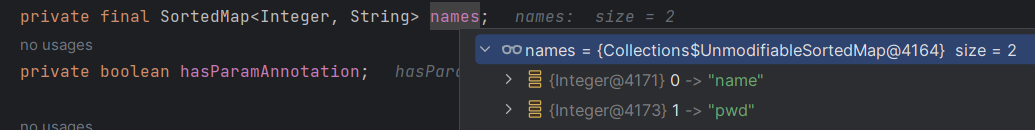
回到 getNamedParams 方法
1
2
3
4
5
6
7
8
9
10
11
12
13
14
15
16
17
18
19
20
21
22
23
24
25
| public Object getNamedParams(Object[] args) {
int paramCount = this.names.size();
if (args != null && paramCount != 0) {
if (!this.hasParamAnnotation && paramCount == 1) {
Object value = args[(Integer)this.names.firstKey()];
return wrapToMapIfCollection(value, this.useActualParamName ? (String)this.names.get(0) : null);
} else {
Map<String, Object> param = new MapperMethod.ParamMap();
int i = 0;
for(Iterator var5 = this.names.entrySet().iterator(); var5.hasNext(); ++i) {
Map.Entry<Integer, String> entry = (Map.Entry)var5.next();
param.put(entry.getValue(), args[(Integer)entry.getKey()]);
String genericParamName = "param" + (i + 1);
if (!this.names.containsValue(genericParamName)) {
param.put(genericParamName, args[(Integer)entry.getKey()]);
}
}
return param;
}
} else {
return null;
}
}
|
现在的param
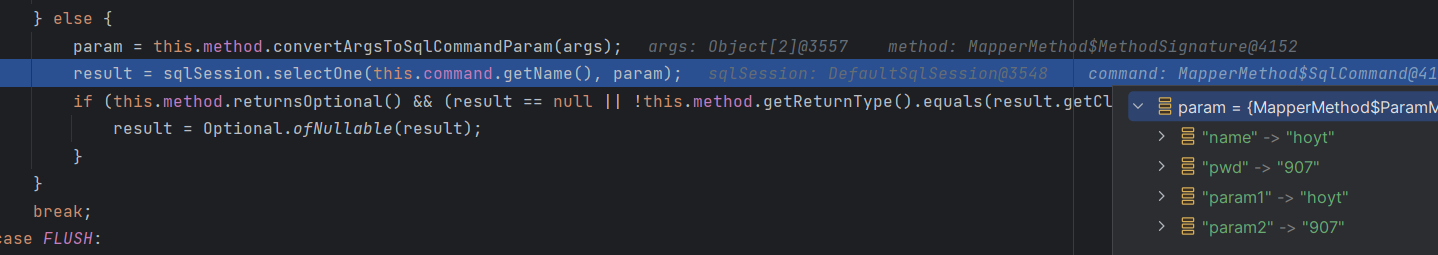
3. 不使用@Param
不使用 @Param 只能使用 arg0, arg1… 或者 param1, param2…
param 的情况已经分析过了,现在讨论使用 arg 的情况
1
2
3
4
|
<select id="checkLogin" resultType="User">
select * from t_user where username = #{arg0} and password = #{arg1}
</select>
|
一样打断点进行分析,大部分和 2 一致,区别在于 ParamNameResolver 的构造函数
1
2
3
4
5
6
7
8
9
| if (name == null) {
if (this.useActualParamName) {
name = this.getActualParamName(method, paramIndex);
}
if (name == null) {
name = String.valueOf(map.size());
}
}
|
后面就是方法的调用,不详细说明了
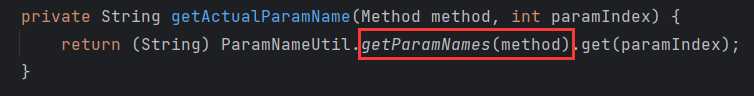
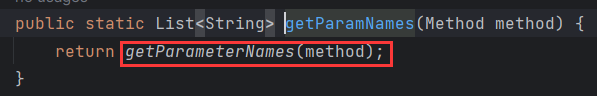
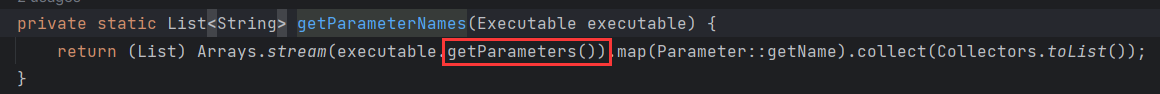
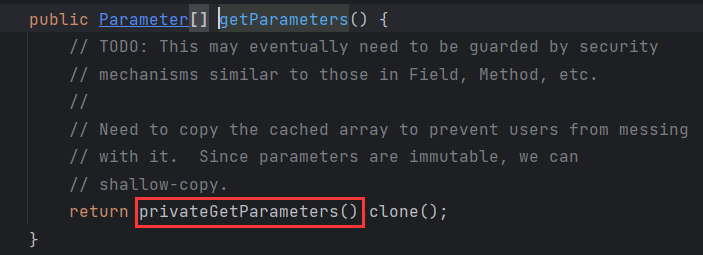
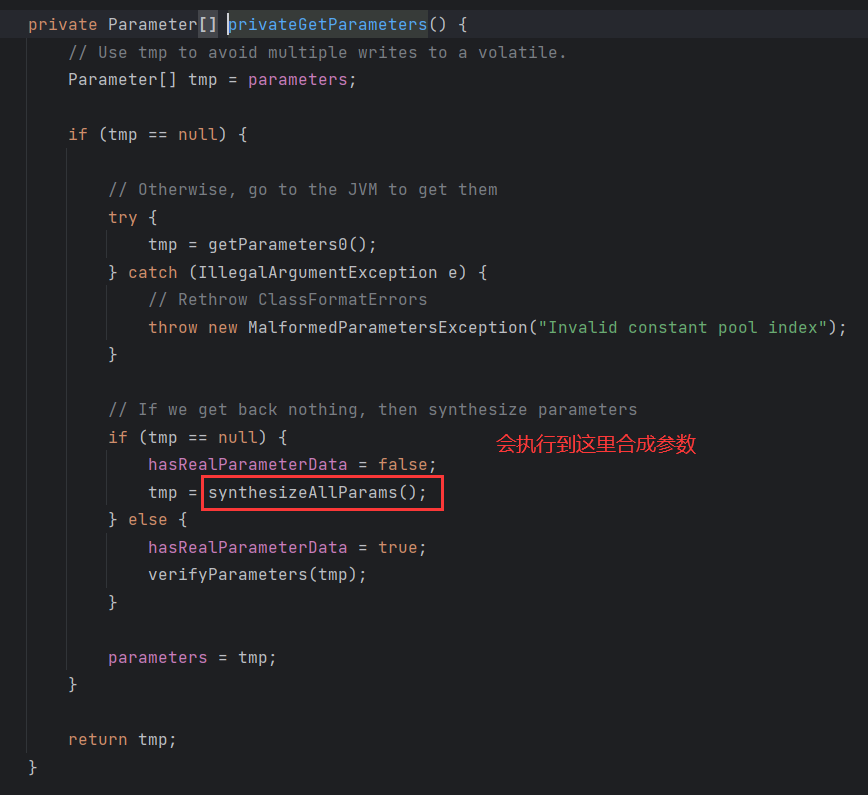
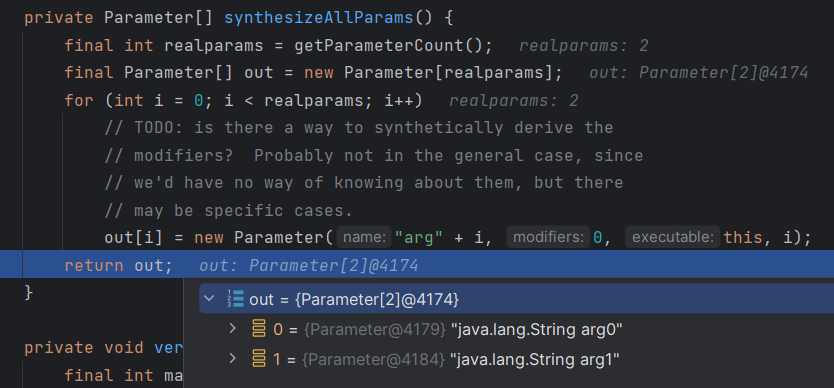
最终names为
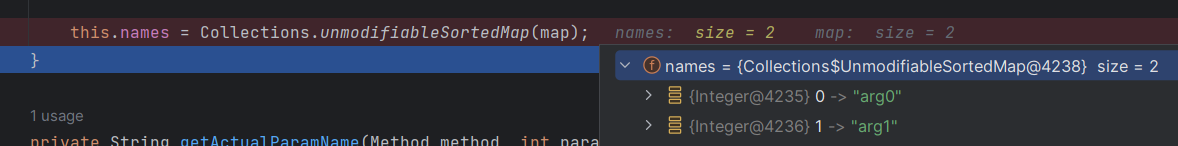
param为